Summary
According to BleepingComputer, a ransomware attack that occurred starting 0n February 11 forced 100 hospitals across Romania to take their systems offline. BackMyData ransomware, which took credit for it, belongs to the Phobos family. The malware embedded an AES key that is used to decrypt its configuration containing whitelisted extensions, files, and directories, a public RSA key that is used to encrypt AES keys used for files’ encryption, and other information. Persistence is achieved by creating an entry under the Run registry key and copying the malware to the Startup folder. The ransomware encrypts the local drives as well as the network shares. It deletes all Volume Shadow Copies and runs commands to disable the firewall.
The files are encrypted using the AES256 algorithm, with the AES key being encrypted using the public RSA key decrypted from the configuration. The malware appends 6 custom bytes at the end of every encrypted file. In the end, the ransomware drops two ransom notes called “info.txt” and “info.hta” that contain information about how to contact the threat actor.
Technical analysis
SHA256: 396a2f2dd09c936e93d250e8467ac7a9c0a923ea7f9a395e63c375b877a399a6
The ransomware comes with an encrypted configuration that is decrypted using a hard-coded AES key:
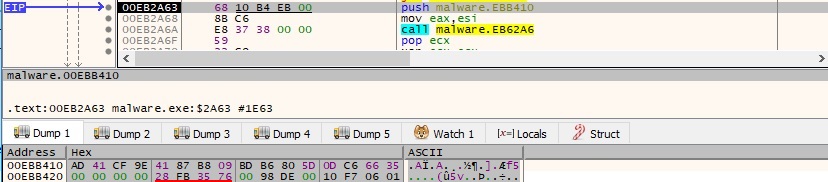
As we can see below, the configuration is stored in an encrypted form:

The malware implements the AES algorithm in its code and doesn’t rely on Windows APIs:
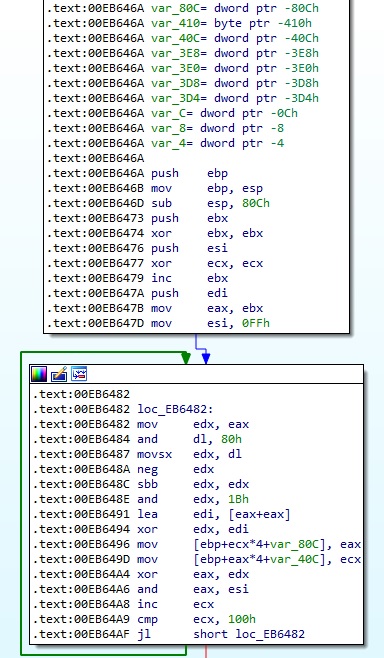
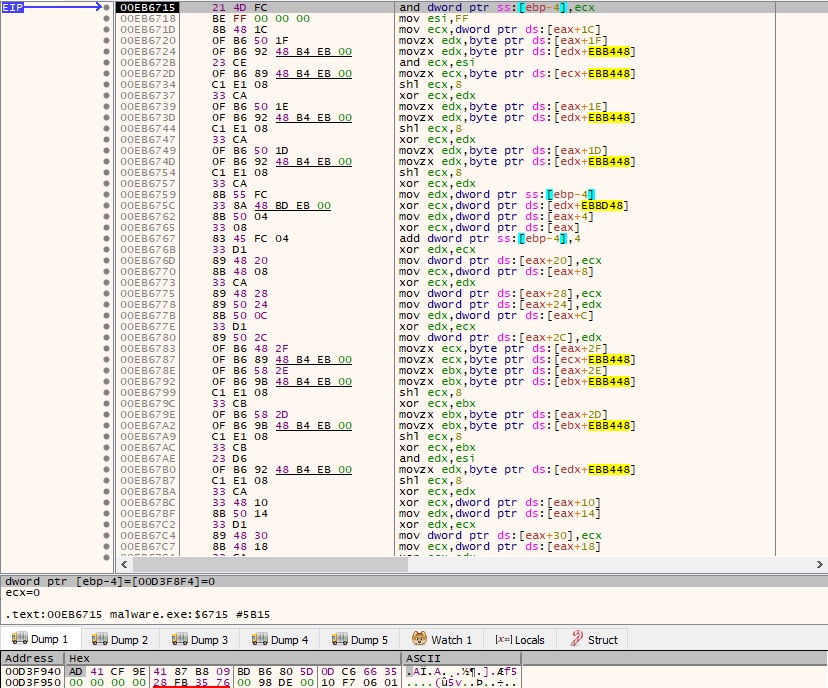
The malicious process retrieves the number of milliseconds elapsed since the system was started using GetTickCount:
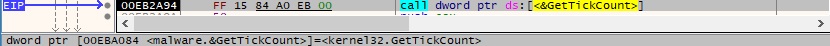
The GetLocaleInfoW function is used to obtain the default locale for the operating system (0x800 = LOCALE_SYSTEM_DEFAULT, 0x58 = LOCALE_FONTSIGNATURE). The binary verifies whether the 9th bit, which represents Cyrillic alphabets, is cleared. This technique of avoiding systems that have this setting as default was also documented by Malwarebytes in their article about Phobos ransomware.
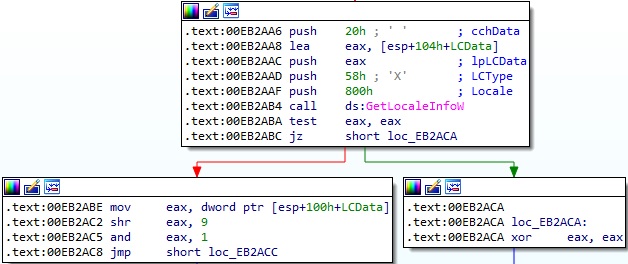
An example of decrypting values from configuration is highlighted below:
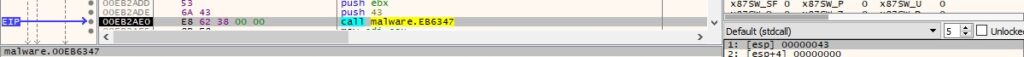
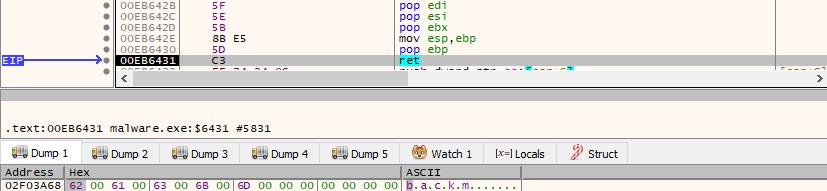
The binary retrieves the path of the executable file of the current process via a function call to GetModuleFileNameW (see Figure 9).
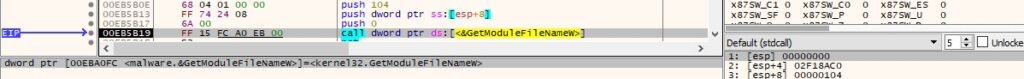
Interestingly, the process is looking for a file called “backm” that wasn’t previously created by the ransomware (0x80000000 = GENERIC_READ, 0x3 = OPEN_EXISTING):
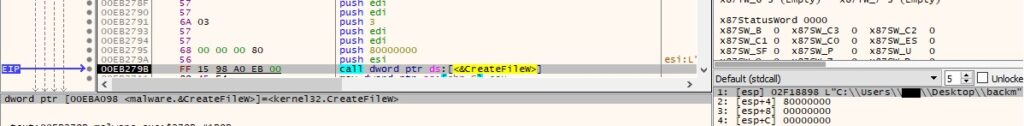
The malware extracts the major and minor version numbers of the operating system using the GetVersion method:
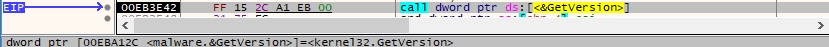
It opens the access token associated with the current process by calling the OpenProcessToken API (0x8 = TOKEN_QUERY):
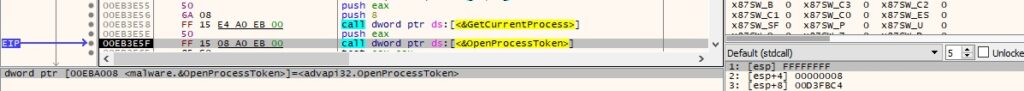
The malicious process verifies if the token is elevated using GetTokenInformation (0x14 = TokenElevation):
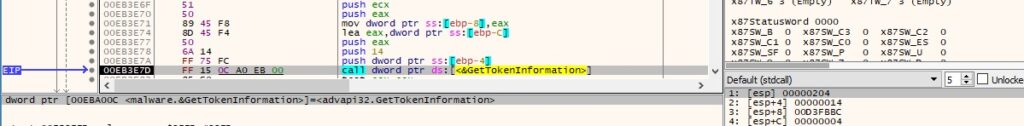
The environment variable “%systemdrive%” is expanded, which reveals the drive that contains the Windows directory:

GetVolumeInformationW is used to obtain the volume serial number:
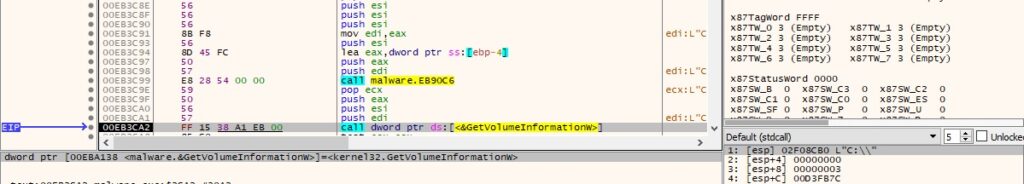
The ransomware tries to open two mutexes called “Global\\<<BID>><Volume serial number>00000001” and “Global\\<<BID>><Volume serial number>00000000”, and then creates them:
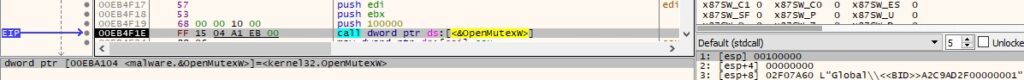
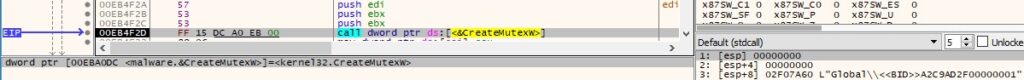
The DLLs and functions necessary to perform some activities are also decrypted from the configuration. The binary obtains the module handle for a DLL using GetModuleHandleA:
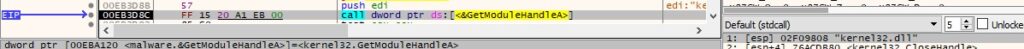
The address of the exported functions is retrieved by calling the GetProcAddress API:
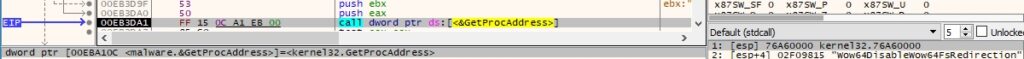
The malware disables file system redirection for the calling thread:

It obtains a handle to the Shell’s desktop window via a function call to GetShellWindow (Figure 21).
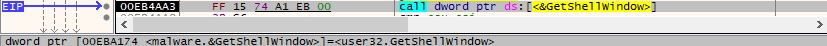
Using the above handle, the process calls the GetWindowThreadProcessId function to retrieve the identifier of the process that created the window (explorer.exe):
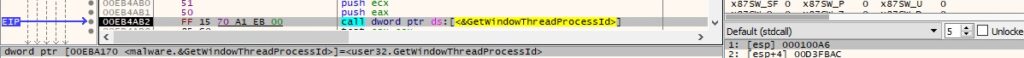
The binary opens the “explorer.exe” process using the OpenProcess method (0x400 = PROCESS_QUERY_INFORMATION):
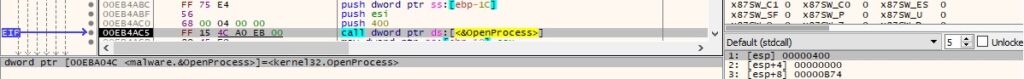
OpenProcessToken is used to open the access token associated with the above process (0x02000000 = MAXIMUM_ALLOWED):
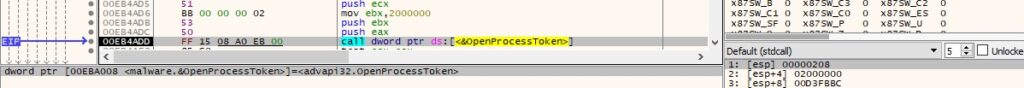
The DuplicateTokenEx API is utilized to create a new access token that duplicates the token mentioned above (0x2 = SecurityImpersonation, 0x1 = TokenPrimary):
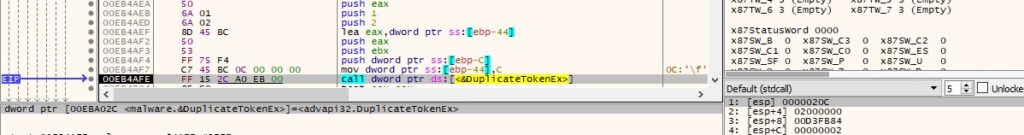
The ransomware spawns itself running in the security context of the newly created token (Figure 26).
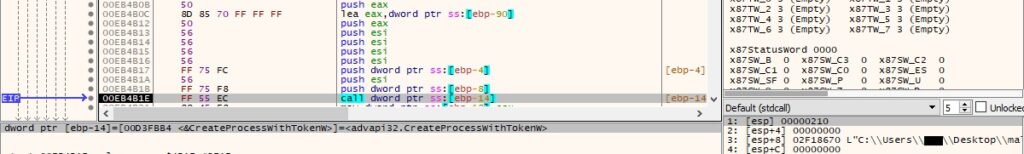
It creates a new thread that will run the following commands in the sub_EB4B85 function:
- vssadmin delete shadows /all /quiet – delete all Volume Shadow Copies
- wmic shadowcopy delete – delete all Volume Shadow Copies
- bcdedit /set {default} bootstatuspolicy ignoreallfailures – ignore errors if there is a failed boot, shutdown, or checkpoint
- bcdedit /set {default} recoveryenabled no – disable automatic repair
- wbadmin delete catalog -quiet – delete the backup catalog on the machine
- netsh advfirewall set currentprofile state off – disable the firewall for the current network profile
- netsh firewall set opmode mode=disable – disable the firewall
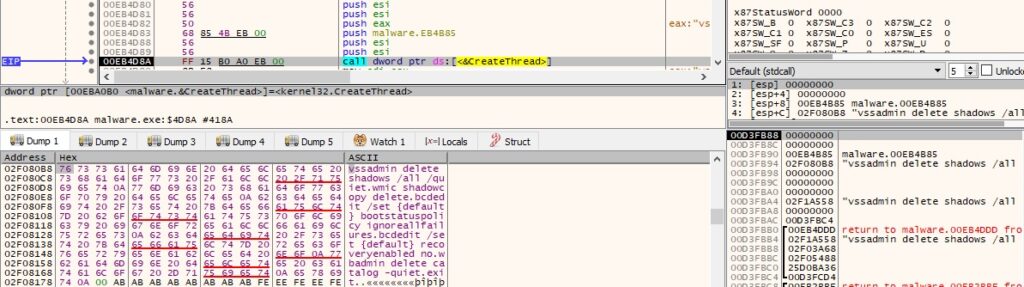
The process copies its executable to the “%AppData%\Local” directory, as highlighted in Figure 28.
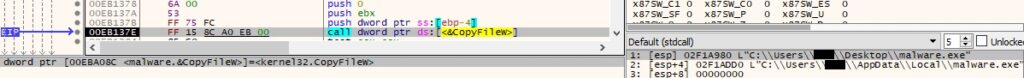
RegOpenKeyExW is used to open the Run registry key (0x80000002 = HKEY_LOCAL_MACHINE, 0x20106 = KEY_WRITE | KEY_WOW64_64KEY):
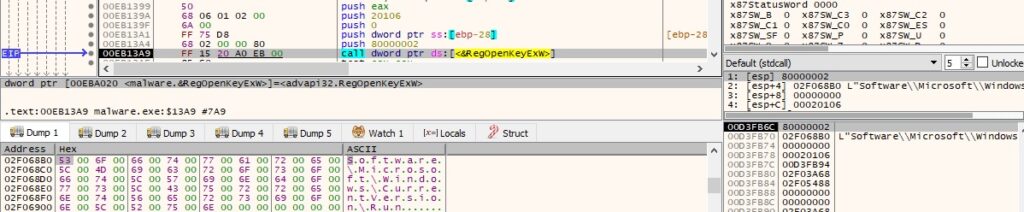
The ransomware establishes persistence by creating an entry named based on the executable name, which points to the newly created executable:
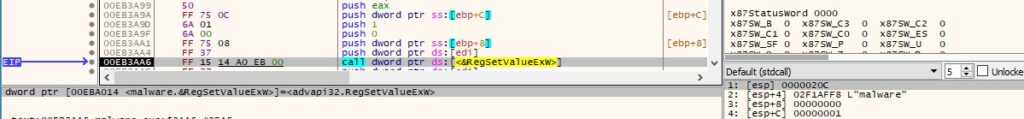
The malicious binary tries to copy the non-existent file called “backm” to the same directory:
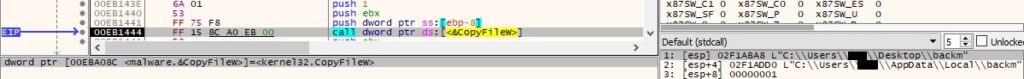
The second persistence mechanism consists of copying the executable to the Startup folder.
The following extensions are targeted, but the ransomware will encrypt other extensions as well:
- fdb sql 4dd 4dl abs abx accdb accdc accde adb adf ckp db db-journal db-shm db-wal db2 db3 dbc dbf dbs dbt dbv dcb dp1 eco edb epim fcd gdb mdb mdf ldf myd ndf nwdb nyf sqlitedb sqlite3 sqlite
Also, the ransomware doesn’t encrypt files that were previously encrypted by other ransomware families:
- backmydata actin DIKE Acton actor Acuff FILE Acuna fullz MMXXII GrafGrafel monero n3on jopanaxye 2700 DEVOS kmrox s0m1n qos cg ext rdptest S0va 6y8dghklp SHTORM NURRI GHOST FF6OM6 blue NX BACKJOHN OWN FS23 2QZ3 top blackrock CHCRBO G-STARS faust unknown STEEL worry WIN duck fopra unique acute adage make Adair MLF magic Adame banhu banjo Banks Banta Barak Caleb Cales Caley calix Calle Calum Calvo deuce Dever devil Devoe Devon Devos dewar eight eject eking Elbie elbow elder phobos help blend bqux com mamba KARLOS DDoS phoenix PLUT karma bbc CAPITAL WALLET LKS tech s1g2n3a4l MURK makop ebaka jook LOGAN FIASKO GUCCI decrypt OOH Non grt LIZARD FLSCRYPT SDK 2023 vhdv
The following files and directories will also be skipped during the encryption process:
- info.hta info.txt boot.ini bootfont.bin ntldr ntdetect.com io.sys backm
- C:\WINDOWS C:\ProgramData\microsoft\windows\caches
The process splits further malicious activity into multiple threads that will be described in the following paragraphs. The following functions will be executed: sub_EB22EE, sub_EB239A, sub_EB2161, sub_EB1A76, and sub_EB1CC5.
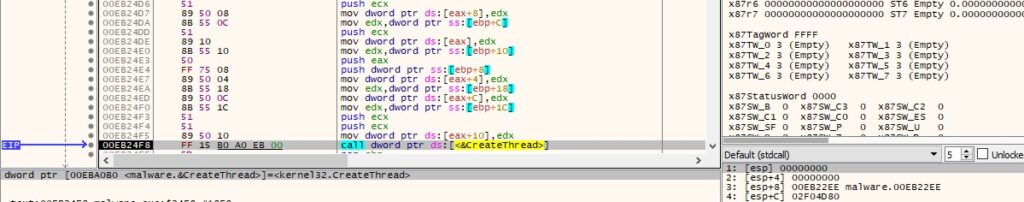
Thread activity – sub_EB22EE function
The malware opens the access token associated with the current process (0x20 = TOKEN_ADJUST_PRIVILEGES):
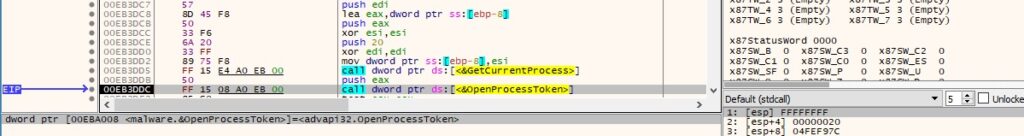
The LookupPrivilegeValueW method is used to extract the locally unique identifier (LUID) that represents the “SeDebugPrivilege” privilege:
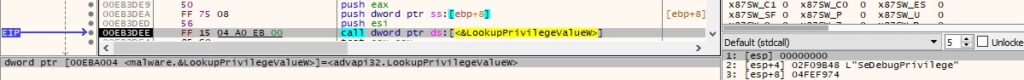
The malicious process enables the above privilege via a call to AdjustTokenPrivileges:

The following processes will be killed because they could lock files to be encrypted:
- msftesql.exe sqlagent.exe sqlbrowser.exe sqlservr.exe sqlwriter.exe oracle.exe ocssd.exe dbsnmp.exe synctime.exe agntsvc.exe mydesktopqos.exe isqlplussvc.exe xfssvccon.exe mydesktopservice.exe ocautoupds.exe agntsvc.exe agntsvc.exe agntsvc.exe encsvc.exe firefoxconfig.exe tbirdconfig.exe ocomm.exe mysqld.exe mysqld-nt.exe mysqld-opt.exe dbeng50.exe sqbcoreservice.exe excel.exe infopath.exe msaccess.exe mspub.exe onenote.exe outlook.exe powerpnt.exe steam.exe thebat.exe thebat64.exe thunderbird.exe visio.exe winword.exe wordpad.exe
The malware takes a snapshot of all processes in the system, as displayed in the figure below.
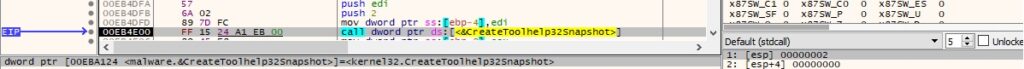
The processes are enumerated using the Process32FirstW and Process32NextW APIs:
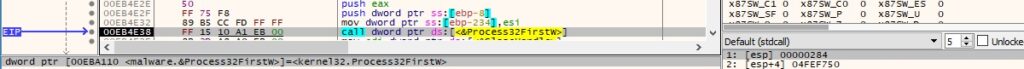
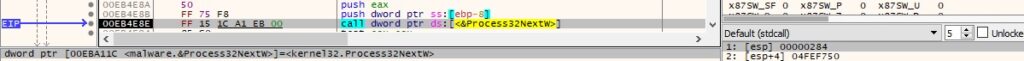
Any target process is stopped using the TerminateProcess method:
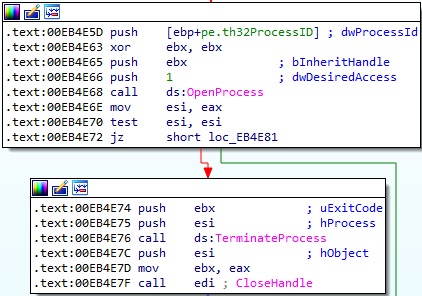
Thread activity – sub_EB239A function
OpenProcessToken is utilized to open the access token associated with the process (0x8 = TOKEN_QUERY):
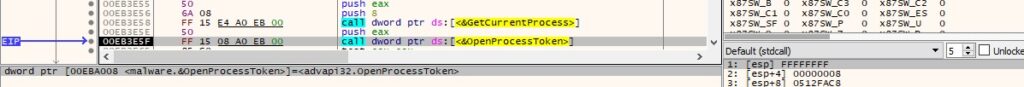
The binary verifies again if the token is elevated by calling the GetTokenInformation API (0x14 = TokenElevation):
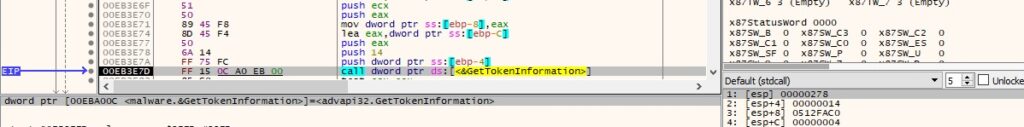
It calls again the OpenMutexW and CreateMutexW methods with the “Global\\<<BID>><Volume serial number>00000000” mutex name:
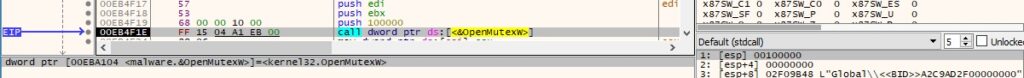
Thread activity – sub_EB2161 function
The ransomware uses events to synchronize threads. It creates two unnamed event objects using CreateEventW:
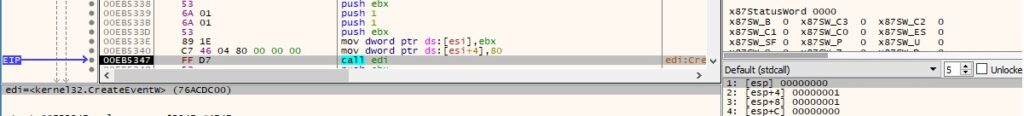
The NetBIOS name of the local machine is extracted (Figure 44).
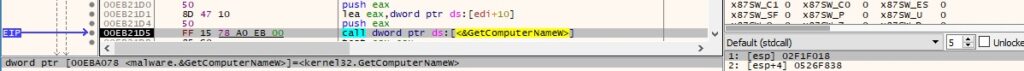
WNetOpenEnumW is used to start an enumeration of all currently connected resources (0x1 = RESOURCE_CONNECTED):
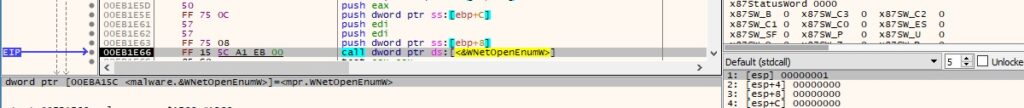
The enumeration continues by calling the WNetEnumResourceW function:
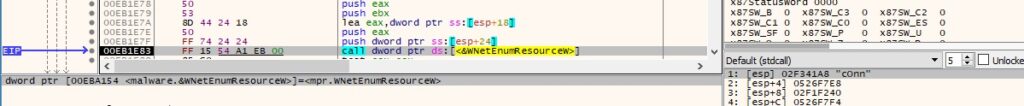
The process obtains the interface–to–IPv4 address mapping table via a function call to GetIpAddrTable, as shown below:
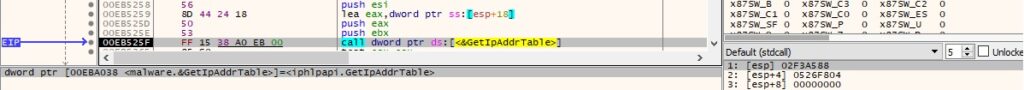
Every IP address extracted above is converted from network order to host byte order using ntohl:

The malware creates a TCP socket (0x2 = AF_INET, 0x1 = SOCK_STREAM, 0x6 = IPPROTO_TCP):
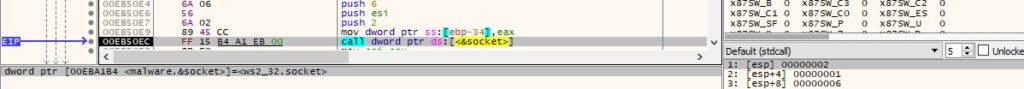
It tries to connect to every host on the network on port 445 in order to encrypt every available network share:
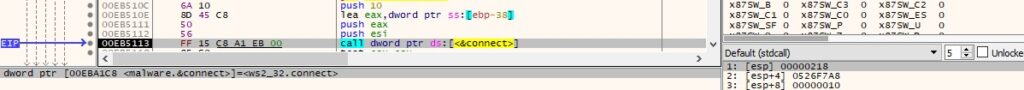
Thread activity – sub_EB4B85 function
The process creates two anonymous pipes by calling the CreatePipe method (see Figure 51).
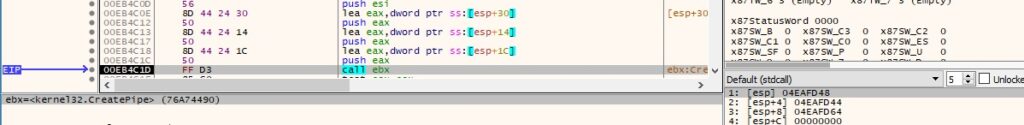
The read handles are made inheritable using SetHandleInformation (0x1 = HANDLE_FLAG_INHERIT):
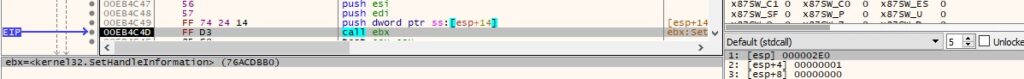
The ransomware creates a “cmd.exe” process that will execute multiple commands:
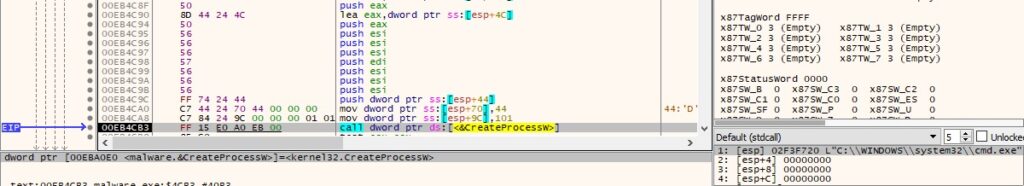
The commands responsible for disabling the firewall, deleting all Volume Shadow Copies, and so on, are transmitted to the newly created process via pipes:
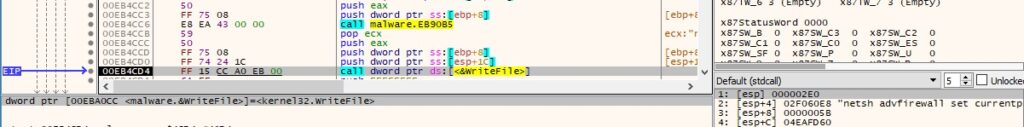
Thread activity – sub_EB1CC5 function
This thread keeps extracting a bitmask representing the currently available disk drives using the GetLogicalDrives API:
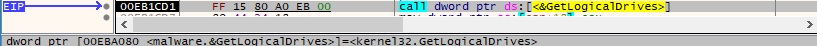
Thread activity – sub_EB1A76 function
The malware decrypts the public RSA key that will be used to encrypt the AES256 key used for file’s encryption. The same key was used by Phobos ransomware since 2019 according to Talos.
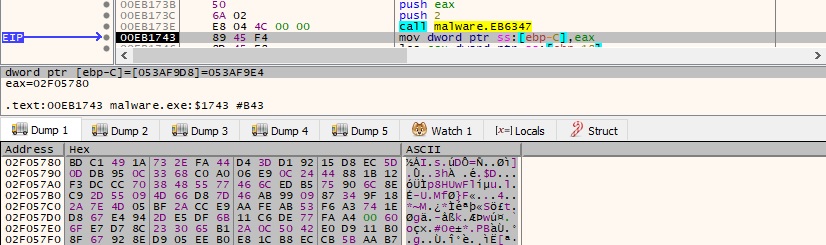
It extracts the current local date and time, the current process and thread IDs, and other information using multiple functions:
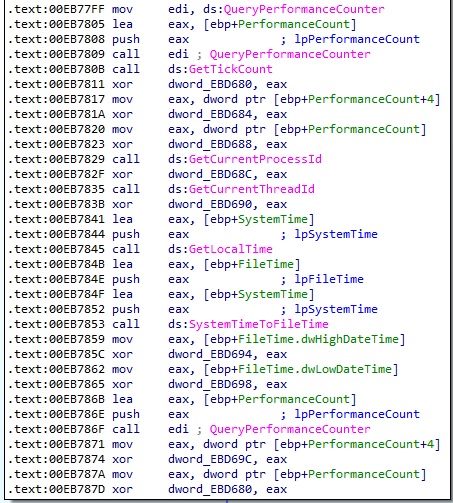
The binary creates a new thread that will traverse the network shares and drives in order to extract files to be encrypted:
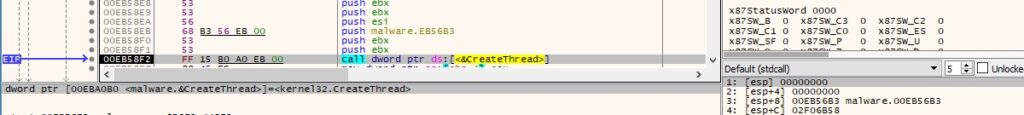
Thread activity – sub_EB56B3 function
Two new threads, which will be responsible for file’s encryption, are created:
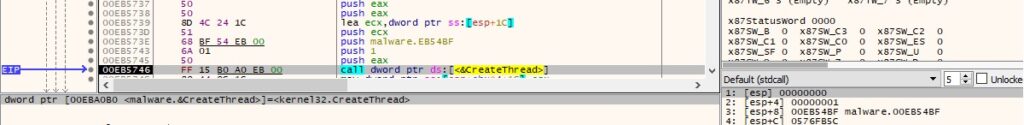
The files are enumerated using the FindFirstFileW and FindNextFileW methods:

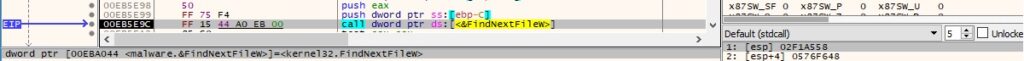
The malware sets the event objects to the signaled state via a function call to SetEvent:
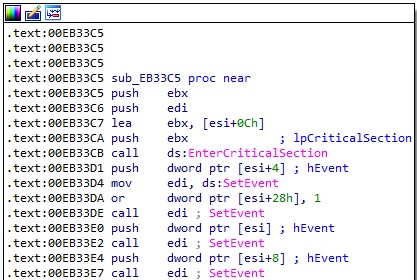
The process waits until the new threads finish their execution using the WaitForMultipleObjects function.
Thread activity – sub_EB54BF function
The ransomware opens a file to be encrypted in reading mode (0x80000000 = GENERIC_READ, 0x7 = FILE_SHARE_DELETE | FILE_SHARE_WRITE | FILE_SHARE_READ, 0x3 = OPEN_EXISTING):
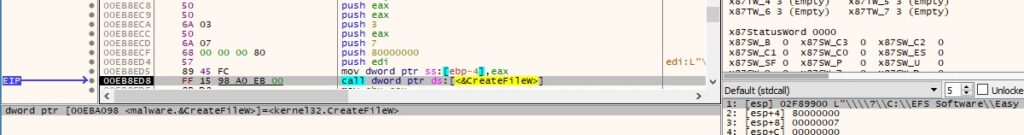
It retrieves the size of the file using the GetFileSizeEx API:
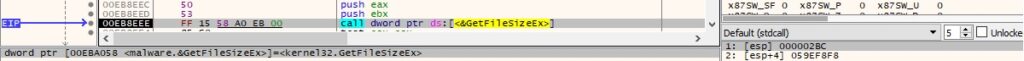
The size is compared with 0x180000 bytes (1.5MB), and the files having more bytes are partially encrypted. The rest of the files are totally encrypted:
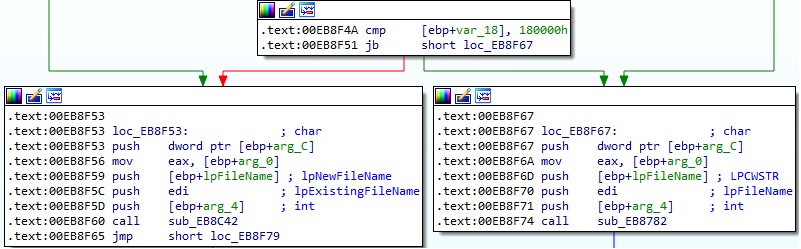
As we can see below, not only the “.backmydata” extension will be added to an encrypted file, but also the volume serial number and the threat actor’s email address:
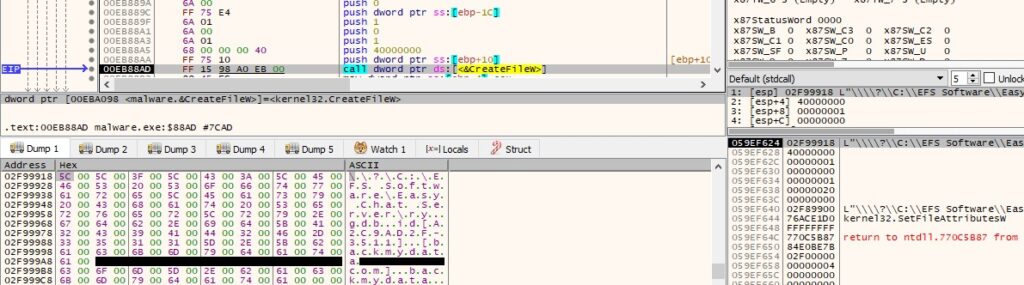
The file’s content is read using the ReadFile method (see Figure 67).
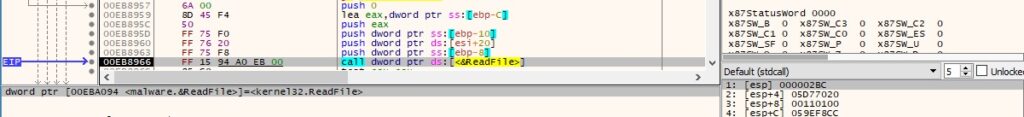
There is a custom implementation of the AES256 algorithm, as highlighted in the figure below.
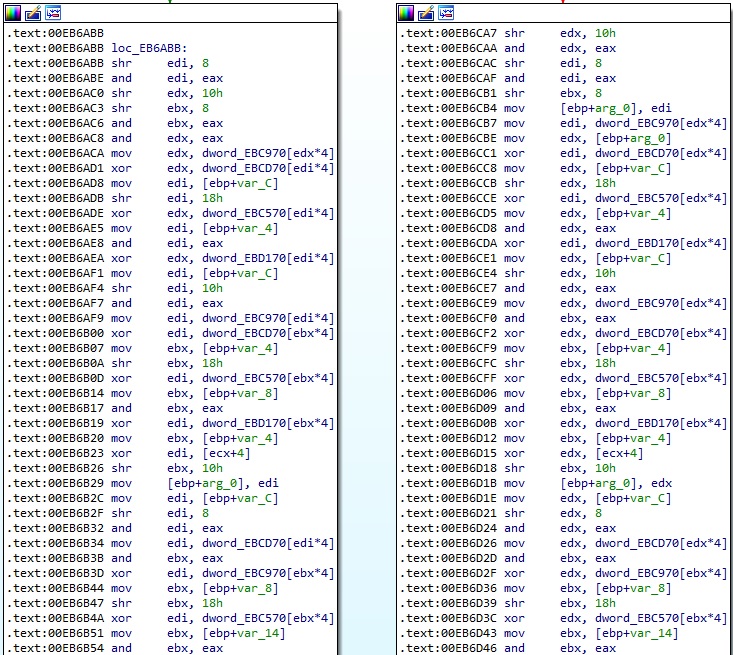
The content is encrypted using the AES256 algorithm and written to the newly created file:
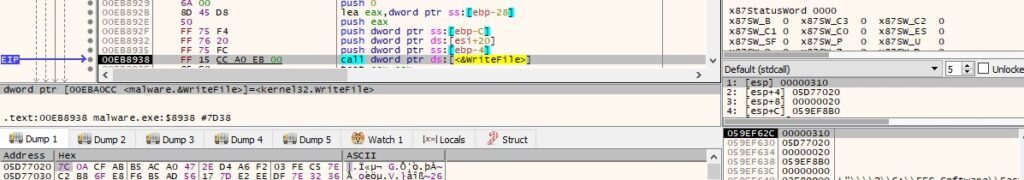
The file’s name is encrypted as well and will appear in the encrypted file:
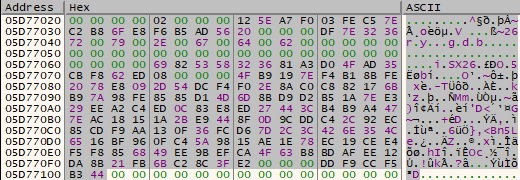
The following information is also written to the encrypted file: unencrypted 16-byte IV, RSA-encrypted AES256 key, and 6 bytes decrypted from the config that identifies the ransomware “DD F9 CC F5 B3 44”:
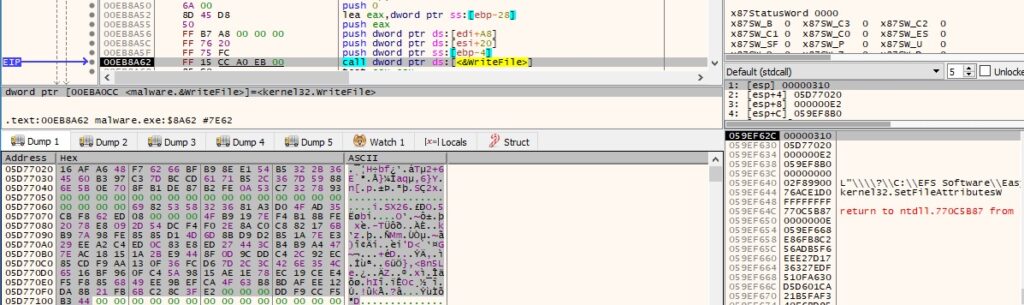
The unencrypted file is overwritten with zeros and deleted afterwards:
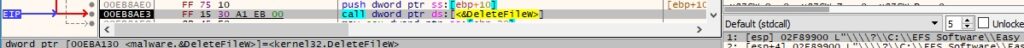
The structure of an encrypted file is displayed below. We’ve already described the meaning of the buffers.
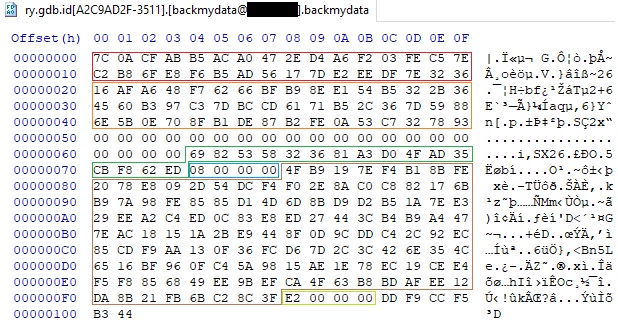
The ransomware drops two ransom notes: “info.txt” and “info.hta”. The communication with the threat actor can be done via email or Session messenger.
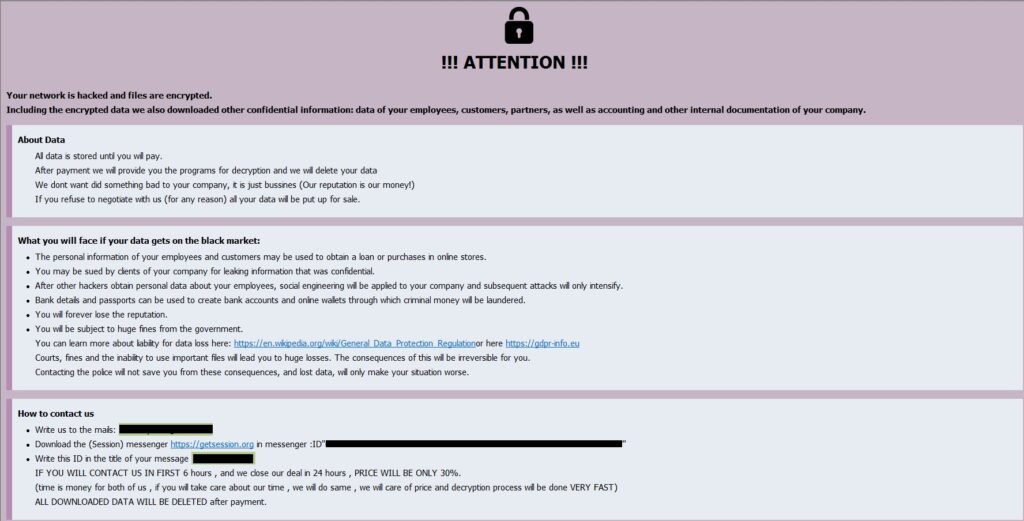
INDICATORS OF COMPROMISE
SHA256
396a2f2dd09c936e93d250e8467ac7a9c0a923ea7f9a395e63c375b877a399a6
BackMyData ransom notes
info.txt, info.hta
Files created
%AppData%\Local\<Executable name>
C:\ProgramData\Microsoft\Windows\Start Menu\Programs\Startup\<Executable name>
Registry values
HKEY_LOCAL_MACHINE\Software\Microsoft\Windows\CurrentVersion\Run\<Executable name>
HKEY_CURRENT_USER\Software\Microsoft\Windows\CurrentVersion\Run\<Executable name>
Processes spawned
vssadmin delete shadows /all /quiet
wmic shadowcopy delete
bcdedit /set {default} bootstatuspolicy ignoreallfailures
bcdedit /set {default} recoveryenabled no
wbadmin delete catalog -quiet
netsh advfirewall set currentprofile state off
netsh firewall set opmode mode=disable
Mutexes
Global\\<<BID>><Volume serial number>00000000
Global\\<<BID>><Volume serial number>00000001
References
https://www.malwarebytes.com/blog/news/2019/07/a-deep-dive-into-phobos-ransomware
https://blog.talosintelligence.com/deep-dive-into-phobos-ransomware/